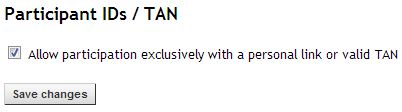When conducting a targeted survey, like a customer satisfaction survey, potential participants will be contacted individually. To be able to track those participants without asking for personal details in the questionnaire, survey links can be individualised.
Hint: By doing the email distribution directly with eSurveyCreator.com, the survey links will be automatically individualised. Thereby they do not have to be created manually. Here you will find all information about this feature: Send the invitation emails directly via eSurveyCreator.com
Personalised survey
Your first step is to create your questionnaire and activate it. By activating the survey, you will receive the general link to your survey, e.g. looking like this:
https://www.esurveycreator.com/s/1a2b3c
Now this link can be individualised with an arbitrary add on.
&id=46e2cfr
The “id” can be chosen randomly, but it must only contain the following characters: a-z, A-Z, 0-9, dash and underscore (no spaces). Examples:
https://www.esurveycreator.com/s/1a2b3c&id=qe83kL
https://www.esurveycreator.com/s/1a2b3c&id=8k4jcd
https://www.esurveycreator.com/s/1a2b3c&id=o34knc
etc.
With a personal survey link a participant can only participate once, irrespective of the IP-address and the Session-ID. The participant will be able to interrupt the participation by closing the browser and to continue later at the same point they left the survey before by reopening the survey link. Furthermore the chosen ID can be found in the evaluation of the survey. Thereby you are able to assign the collected answers to the particular participants and to determine who has already answered the questionnaire. This information can be very helpful for the distribution of reminder emails.
The use of individual survey links requires that you know your participants, since everyone must receive their very own link.
Closed group of participants
It is possible to conduct a closed survey, which is only accessible to a limited group of participants. This can be done by activating the function “Allow participation exclusively with a personal link or valid TAN” in the tab “Participant IDs / TAN” in the settings of the survey.
When this option is not activated, it is still possible to participate in the survey with the general survey link. In the same menu the “IDs/TANs” can be defined, which allow the participants to answer the questionnaire. The “IDs” underlie the same restrictions as mentioned before (individual links). They can either be created manually (without “&id” at the beginning):
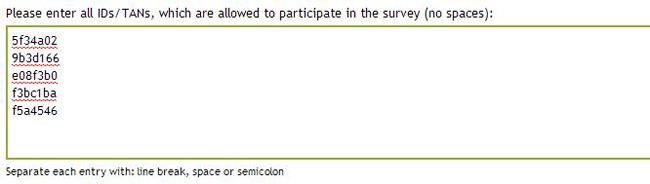 Or they can be generated automatically:
Or they can be generated automatically:
On the same page all entered IDs/TANs are shown with the corresponding status (not yet participated / participated but not yet completed / participated and completed).
The data can be exported as Excel- and CSV-document. Furthermore, by clicking on the participation status, you can see the full results of this very participant only.