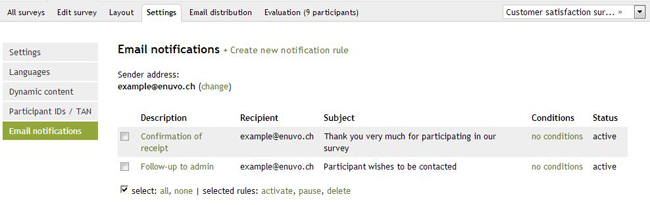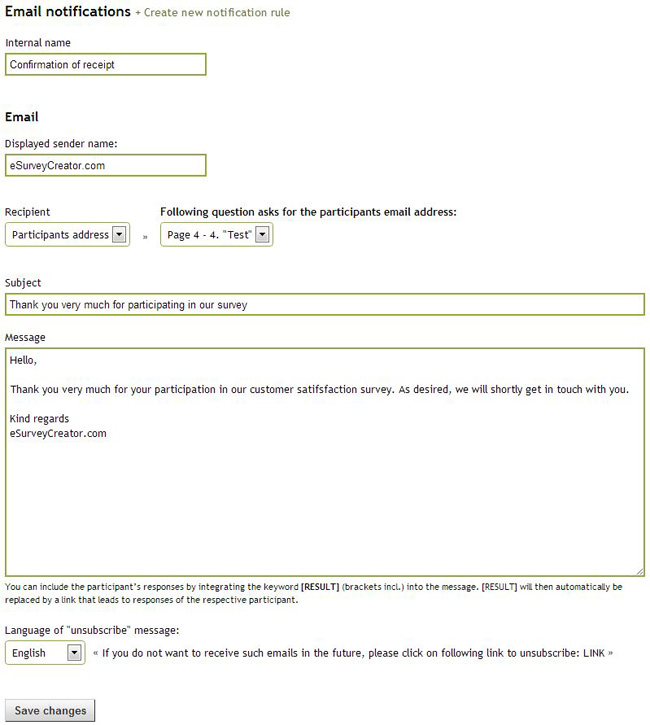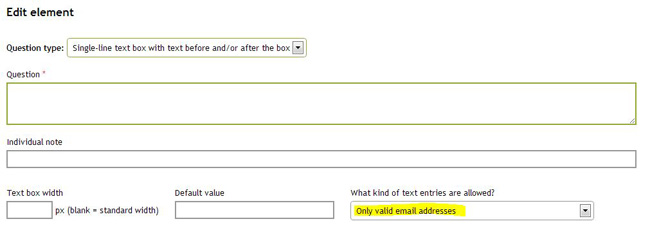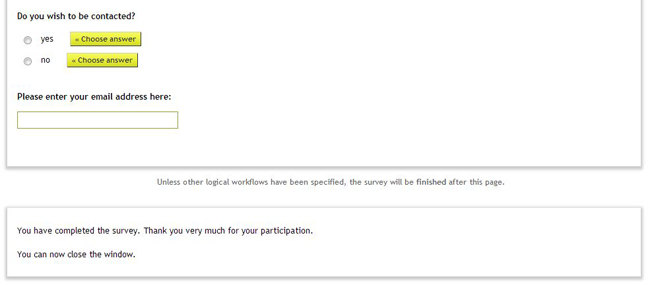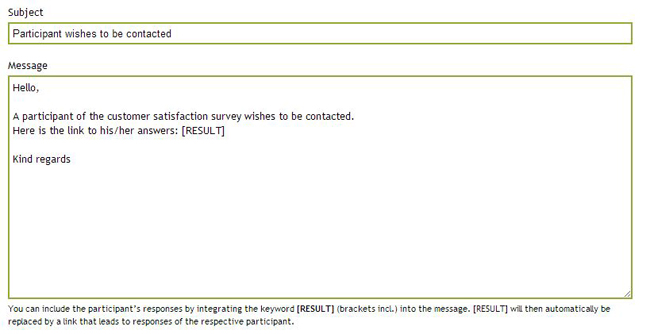For running surveys automatic email notifications can be defined, which will be executed as soon as a participant will have completed the questionnaire. This function is usually used to inform the administrator about a new participation, to advise the follow-up team that a customer wants to get in touch, to thank a participant for completing the survey, etc.
The email notifications can be defined in “Settings > Email notifications“.
Per rule one displayed sender name can be defined. You can also decide, who the recipient of the message should be. This either can be a fixed or a dynamic email address, which was entered by a participant answering the questionnaire or which is stored in the dynamic content.
In order that an email address of a participant can be used (e.g. to confirm the successfull participation), the questionnaire needs to contain an open question (single-line text box), where the respondents are asked to enter their email address. The allowed entries for this element need to be restricted to “Only valid email addresses”.
Situational use
Some of the notications should be sent after each participation. Others underlie certain conditions: Per rule one or more conditions can be defined, under which the notification will be sent. In the following example the email will be only distributed, if a respondent answers the above question with “yes”.
Send results
You can also send the results of a respective participant (e.g. for follow-ups, etc.). For this purpose the keyword [RESULT] needs to be integrated in the text (incl. square brackets). The term [RESULT] will be automatically replaced by a link while sending the email, which directs the participants to their results.
Email notifications in multilingual surveys
In a multilingual survey each participants should get an email notification according to his language selcetion. For this reason it can be defined, if the created message should be sent to everbody or only if the participant has chosen a certain language.
Tip: It is advisable to create an email notification per language.
The use of the automatic email notifications is available with the product “Pro” and higher.