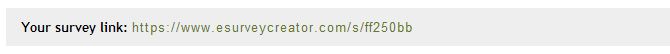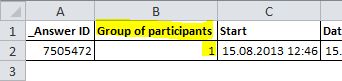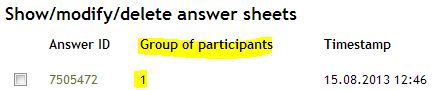Sometimes you want to group the participants of your survey or you need to know, where all the different answers came from. Should you distribute your survey link e.g. by e-mail, with posts in blogs and forums as well as by regular mail, it may be interesting to analyse the responses of those groups (e-mail, web, regular mail) separately.
In order to group the participants you have the possibility to modify the original survey link with an arbitrary number (1-255). This extension can be found in the evaluation again.
Modify survey link
Imagine you receive the following survey link for your survey:
You can now slightly modify it by attaching the following add-on: &he=1
You can chose numbers from 1 – 255.
The above link should now look as follows: https://www.esurveycreator.com/s/ff250bb&he=1
This way you can send/share for each participant group one individual link:
By e-mail: https://www.esurveycreator.com/s/ff250bb&he=1
Posts on blogs and forums: https://www.esurveycreator.com/s/ff250bb&he=2
By regular mail: https://www.esurveycreator.com/s/ff250bb&he=3
Find group code in the results
Afterwards the results of the survey can be filtered very easily by groups of participants in the online evaluation.
All defined codes (1, 2, 3, etc.) can be also found either in the Excel and CSV result export:
as well as in the overview of the individual answer sheets:
Thereby you are able track the participant groups. If you want to track a single participant, you can create personalised survey links.