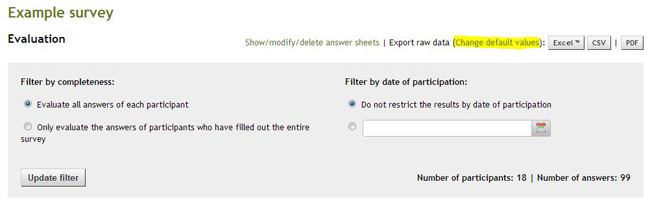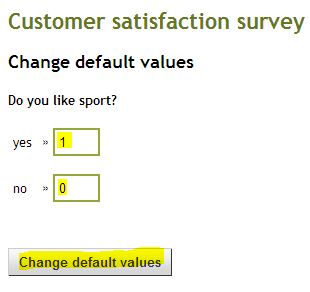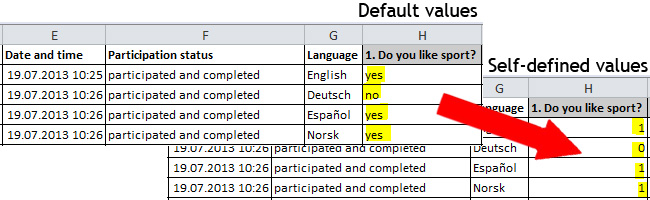In “Evaluation > Change default values” you have to possibility to define individual values for all closed responding possibilities.
The newly defined values replace the default values of eSurveyCreator.com. They will appear in the Excel-/CSV-export.
In the above mentioned example the value “1” is assigned to the answer “yes” and the value “0” to the responding possibility “no”. Empty fields keep the same value as before. In the raw data export it looks the following:
This way the export of your survey results can prepared according to your wishes in advance, so that you can minimize the effort afterwards.