Some products of eSurveyCreator.com have a limit* of answers that can be evaluated.
With our free survey solution “Basic” for example, you can evaluate a maximum of 350 answers. Each response given by a survey participant counts as an answer.
Thus, questions with multiple choices can count several answers.
Example: The following figure counts 3 answers.
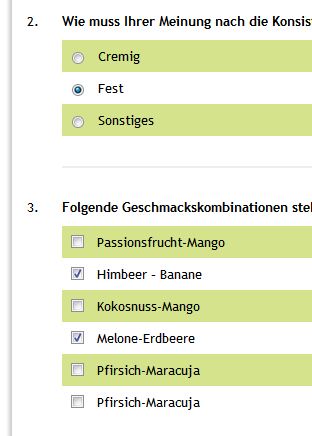
* Even if the maximum number of answers of your account was reached, we’ll not stop to store new responses from new participants. We’ll only stop to display them in the evaluation. You’re then free to decide whether you wan’t to do an upgrade or not.