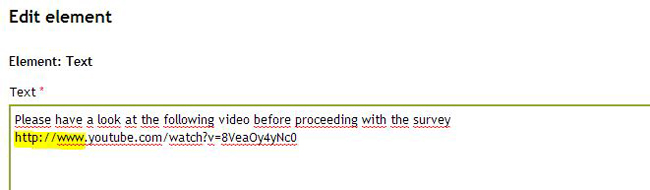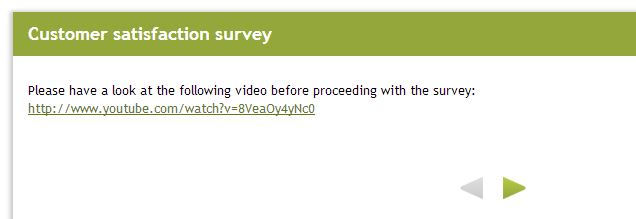There are the following options to add hyperlinks to a survey:
Link words / sentences
To do so, you simply have to enclose the respective text with the below mentioned code:
[url=http://www.domain.com]text[/url]
Let’s assume you have the sentence “To get more information, please click here” in your questionnaire and the participants should be redirected to https://www.esurveycreator.com by clicking on “here”. Just add this sentence according to the example beneath to your survey:
To get more information, please click [url=https://www.esurveycreator.com]here[/url].
The result will look like this: To get more information, please click here.
Write out links in full
Hyperlinks can be added to the questionnaire just by writing out the entire link in full as well. It is essential, that the link starts with “http://”, “https//” or “www.”. The link then will be automatically acitvated and will get “clickable”.
Just write out the link in full:
In the running survey the link then will be automatically activated (the link will always be opened in a new window):
The use of HTML anchor-tags (<a href=””></a>) is not possible (but some formatting still can be done).
Link email addresses
Just add the email address entirely to the text (it must contain the “@-sign”). The procedure of the first paragraph (link a word or sentence) cannot be applied for email addresses.
The email link automatically opens a new message in the respective standard program for emails.
The automatic activation of hyperlinks and email addresses is only available for paying customers.