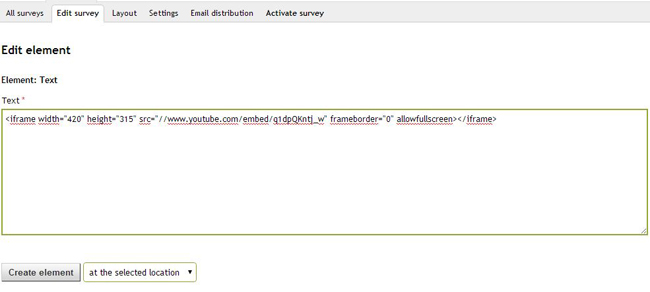You can easily embed videos from Youtube.com, Vimeo.com, etc. in a survey.
1. Just visit the respective site, whereon the video is available. Depending on the provider, you find the option “Share” or “Embed”. Please see an example below from YouTube:
Beneath the video in “Share > Embed” you will find the so called “iframe” -Code:
<iframe width=”420″ height=”315″ src=”//www.youtube.com/embed/q1dpQKntj_w” frameborder=”0″ allowfullscreen></iframe>
2. Just copy the mentioned code and paste it into your survey. Use the question type “Text” for this purpose.
That’s it! The video now will be displayed in the questionnaire.